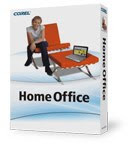 Now I love Corel products! I love anything that makes my time on the computer easier so I don't try and throw it out the window lol. We got Corel Home Office and it really helps me with organizing and makes it easier to get my stuff done. It is gonna be great for the kids reports and homework also.www.corelhomeoffice.com
Now I love Corel products! I love anything that makes my time on the computer easier so I don't try and throw it out the window lol. We got Corel Home Office and it really helps me with organizing and makes it easier to get my stuff done. It is gonna be great for the kids reports and homework also.www.corelhomeoffice.comIt basically is made up of 3 programs. The first is Corel Write. It is great to great and edit documents, letters, reports and etc. I use it a lot to type up these reviews because of the auto spell feature that helps with misspelled words and if it get typing to fast and add a letter that needs not be in there it lets me know. My kids use it to type letters and book reports. I love all the features and how easy it is to use.
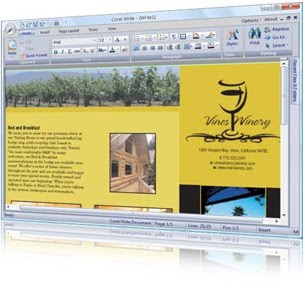 The second one is Corel Calculate. I use this with my bills, my photography business and more. It is great for managing any number issues in your household. It creates Macros, pivot tables, spreadsheets, etc. This is also great for kids in high school when they need to graph tables and spread sheets.
The second one is Corel Calculate. I use this with my bills, my photography business and more. It is great for managing any number issues in your household. It creates Macros, pivot tables, spreadsheets, etc. This is also great for kids in high school when they need to graph tables and spread sheets.The last program is Corel Show. I reminds me of power point in a way. You can create great slide shows and presentations with this great program. We plan on using this with my daughters reports. You can add pictures, customizable transitions, insert graphs, charts, and words. It even saves in Microsoft Office PowerPoint format for easy sharing.
The best part it all comes on a easy to load flash drive which is great for laptops also. I recommend this for anyone and everyone that uses a computer it is a lifesaver.www.corelhomeoffice.com
Company info:
New Corel Home Office makes working at home simple. Similar to the office suites you've used before, it features familiar tabbed toolbars that put the right tools just where you need them. Quickly prepare, edit and present great-looking letters, reports, quotations, memos, mailings and newsletters. Share files and information easily with Microsoft Office compatibility* and built-in PDF publishing. Enjoy doing it all in a workspace that you customize yourself so you feel comfortable instantly.
*Write high-quality letters, résumés, reports and term papers
*Create spreadsheets, charts and graphs, and balance budgets
*Make slideshows with photos and charts
*Open, edit and save Microsoft Office files to easily share work with others
*Create PDF documents from any application
*Switch languages at the click of a button
*Create spreadsheets, charts and graphs, and balance budgets
*Make slideshows with photos and charts
*Open, edit and save Microsoft Office files to easily share work with others
*Create PDF documents from any application
*Switch languages at the click of a button

No comments:
Post a Comment